
As I began my transition from full-time designer to coaching, I knew I needed to start generating leads for people that would be interested in my new services. In marketing, lead generation is when you generate consumer interest or inquiries for new or existing products/services. This is why “giving freebies in exchange for an email” is commonly described as a lead magnet. You offer something that can attract someone enough to offer up their email address. This is pretty much the beginning stage of your email funnel.
Generating leads is pretty simple, but it can take a little bit of time. When I heard about how easy it was to make landing pages and pop-up boxes with LeadPages, I signed up when they were running a special. Back when I was using MailChimp, figuring out how to use their forms and make it look pretty at the same time was confusing. With LeadPages, it was easy to customize the images and colors for my landing pages and lead boxes. Click here to see an example of how it works. To have the best results using LeadPages, I suggest content creators and bloggers use a platform like ConvertKit, a more effective newsletter platform than MailChimp. It only takes me about 5 minutes to set up your LeadBox, connect it to your newsletter platform, and start capturing emails.
I’m going to share with you the top 3 most common ways to start building your list & generate leads with LeadPages (#3 is my favorite):
1. Offer something for free with the click of a button
I love this method because people want to get their freebie in the quickest way possible. They don’t to have to jump through hoops and fill out a multi-question form. My very first lead magnet was a free download to my eBook, 5 Ingredients To Making Your Website More Profitable. I created a quick graphic in Photoshop for my sidebar, but a simple “Get My Free Book” call to action button on the home page is just as effective. I know that people like being able to see what they’re getting as if it were tangible so I usually create mockups. If you’re familiar with Photoshop, I suggest using Graphic Burger to download free mockup templates.
***Opting in to this form does not lead anywhere***
Here’s a quick tutorial on how to set this up.
2. Create a landing page for your free something
This is a smart method because not everyone is going to land on your site from the home page. One of my other lead magnets was a free 5-Day email course on branding. I created a landing page to put the link in my social media bios. I’m driving traffic directly to my opt-in because it’s much easier than saying “Go to my website and click on the green button on the home page”. Again, people like simplicity, and honestly, they’re quite bad at following directions. Just lead people where you want them to go. I made this landing page in about 25 minutes with LeadPages. I chose one of the free templates, created relevant graphics, plugged in some copy, and voila! Landing page completed. LeadPages is also cool if you have a self-hosted WordPress site because they have a plugin where you can use your own custom URL to redirect to a landing page you create. For example, mayaelious.com/personal-branding-jumpstart leads to mayaelious.leadpages.co/personal-branding-jumpstart. It makes me easier to remember your personalized URL than an auto-generated one.
Since I’m a designer, sometimes I like to design my own custom landing page in WordPress but use my Leadpages pop-up LeadBox to capture emails. Kind of like this page.
Here’s a tutorial on how to create a landing page in 10 minutes
3. Integrate Content Upgrades
I had no idea what a content upgrade was until I my best business friend Mariah Coz of Femtrepreneur.co told me to use them. The first two methods I mentioned for building your list are great ways to get a large wave of people onto your list. This method, content upgrades, is a way to get a steady stream of people on your list.
Basically a content upgrade is just an “upgraded” version of your blog post. It’s offering something for free that is SPECIFIC to your post’s topic. Mariah does these for everyone of her blog post, but here’s the super amazing advice she gave me:
Figure out your top 5 most read posts, and add content upgrades there first.
I hopped on over to Google Analytics and looked at my top posts. You can do this by logging into your analytics dashboard, scrolling down to “behavior” then clicking “overview”.
One of my top posts have been “How To Introduce Yourself At A Networking Event” so I made a PDF worksheet with some important things to know before attending a networking event. Now every time someone visits that post, 45% of those readers (my conversion rate) give me their email address. That’s 45% more email addresses I wouldn’t have had without using content upgrades.

I felt like I was really utilizing my LeadPages investment to its fullest potential. Every time I capture a new email, that’s a new potential customer when I’m ready to launch a product.
Using these 3 strategies, I’ve been able to get nearly 1,000 additional people on my list within a few weeks.

Building my email list has been a HUGE part of building my brand because I have direct access to a loyal audience. My list played a big part in me being able to make $2,000 on a Sunday afternoon.
Before you go, make sure you have a newsletter platform like ConvertKit, register an account with LeadPages, and start thinking of some ideas to generate leads.
What has been your highest converting lead magnet? What are you thinking about offering next as a lead magnet?
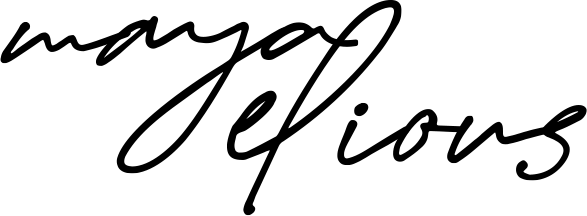

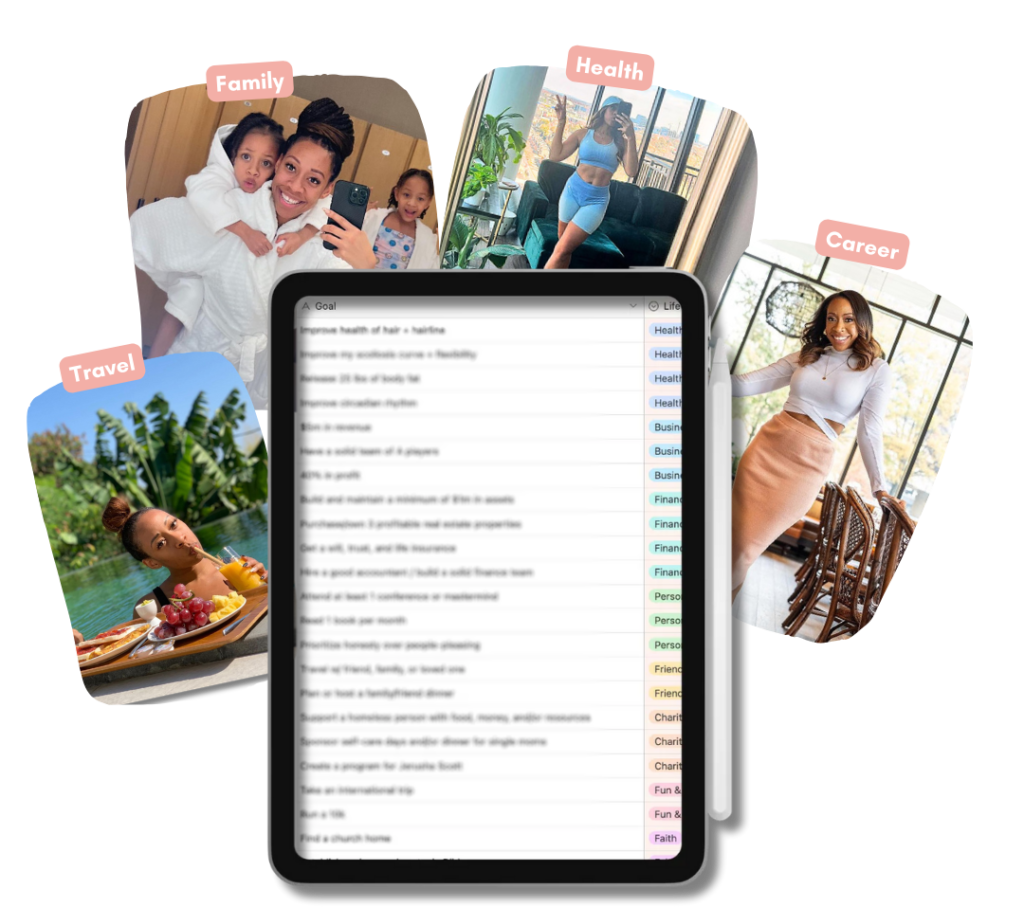
I JUST signed up for LeadPages yesterday and I am so excited to see how much it increases my engagement!
YAY! That is so awesome, Alisha!!!
Great tips! I definitely need to look into LeadPages.
Thanks, Kheushla!
Hey Maya, thanks for posting this! Does leadpages do anything super different than instapage? I started using instapage, but I wonder if leadpages is more powerful?
Hi, Helena! To my knowledge, Instapages is an equivalent competitor to LeadPages so I feel like they (for the most part) do the same things! I’m not sure if Instapages has Lead Boxes, though?
Oh you’re right! They don’t have lead boxes, I think that’s important yes? Thanks Maya!
Yes – definitely important for the content upgrades!
Would you recommend getting leadpages for bloggers who haven’t yet started making money from their blogs? It’s really a great idea to invest something like that, but it’s also kind of scary to be paying something monthly when no money is coming out of it yet. Maybe when you’ve already created your product. I’m currently using Sumome right now. And they have a free offer for all their offered products. I specifically like their product that can create Welcome Mats. That’s kind of like a Landing Page. But I will definitely look into landing pages. Thanks for sharing these.
Stay awesome,
http://www.heidepadilla.com
Hey, Heide! Great question. I think it’s always good to invest in your business even before you’re making money in it. Takes money to make money, ya know? Finding your audience (and capturing them) is HUGE for when you finally DO sell a product so yes – invest in LeadPages, build your email list, build your product, sell to your list.
Thanks so much for the multiple resource post! You’re awesome!
Thanks, Kescheler! So glad you found it useful!
I’ve been hearing about so many bloggers using LeadPages lately! I’m definitely going to have to look into it once I make some adjustments to my blog!
My email list SKYROCKETED in growth this winter after I required an email opt-in for the free download of my 12 Months of Dates mini-book. The printable had already gone viral as a freebie on its own – – so I just made it even MORE awesome, required they join my list to nab it, and the email opt-ins just started rolling in and they haven’t stopped. I’ll attach an image of the MailChimp graph showing my crazy growth.
I’ve been thinking for a long time that I need to invest in Lead Pages and your testimony is nudging me on even more. Let me ask this: do you run into any issues with folk who are regular followers and already on your list wanting multiple resources? A) Do they get annoyed? and B) Does Lead Magnet just give them the freebie and recognize them as a duplicate entry? Though I’m sure a company like Lead Pages has worked out all those kinks! So enjoyed your post and am your newest follower. 😉
Hi! I was recalling our conversation we had when we met in April and I thought… “Hmmm… I wonder what’s up with Maya!” And now I’m playing catching up on your blog 😀
I love, love, LOVE LeadPages! I just invested in it about a month ago.
Just Invested in Lead pages! Thanks Maya!
Hello, I sale a product. How can I generate leads and customers more than anything using this method. I use mailchimp currently but I am interested in growing my brand and creating consistent customers and revenue
check out my personal portfolio. I make a lot of free graphic design resources that are perfect for any branding work. I would really appreciate it – https://www.anthonyboyd.graphics