
Can I be totally frank with you? Launching a blog or website is silly. It’s very 2008, and nobody cares but you. I’m not saying that it’s not a great accomplishment to be excited about finally getting online, but I promise you that no one has a countdown in their phone or calendar when you officially launch. If you take ANYTHING away from this post, it should be this:
[Tweet “Don’t launch websites, launch products.”]
I’ve helped hundreds of people get their start online, and they get so excited about starting that they forget to be valuable. Why? Because they’re so focused on themselves rather than how they are helpful to others. “Launching” a website without great content, products and/or services is like having a huge party with no food or drinks. Inviting a bunch of people to your house to just stare at your face? Um, no thanks.
It’s not a party without food or drinks. It’s not a launch without anticipation to give out value.
What’s the purpose of your party? Why are you having people go to a location? What will they find there? What will be fun or exciting?
Here are 5 things you need to do before your site goes live:
1. Include a lead magnet on your coming soon page
If your site is not live yet, give your audience something valuable for free in exchange for their email. It’s already the beginning of a mutually beneficial relationship. Once your site goes live, you can send them an email saying “Hey, I hope you enjoyed the [Whatever your freebie was]! If you want more free content that covers [whatever your specific topic is], check out the latest blog posts on [your latest blog post title]!”
Some lead magnet examples you can give out:
- A checklist
- An eGuide
- An ebook
- A video workshop
- A free workbook
- A challenge
- A mini course
Make sure that your lead magnet is in line with your paid product. If you specialize in cooking gluten free food, your freebie could be a list of 3 gluten dinner recipes to cook in under 45 minutes and your paid product could be a cookbook + customized meal plan.
Take it one step further, and make your freebie look fancy by creating a mock-up in Photoshop. You can get free mock-up templates at graphicburger.com
Here’s an example:

2. Work on content upgrades
While you’re behind the scenes of having your website built, you want to think of ways to make your already existing content better. Assuming you already have at least 3 – 5 blog posts written for your “go live” date, you can make those posts better by including a content upgrade. A content upgraded is just an upgraded version of your blog post (usually within a PDF format) that you can give away for free in exchange for your email.
I talked about how content upgrades boosted my list growth, and this something to get into the habit of making now. I didn’t learn about content upgrades until I had over 100 blog posts, and it would’ve been so much easier if I had known about them first instead of having to go back and incorporate them.
3. Make sure you actually have something to sell (or else it’s not a launch)
The purpose of a launch is to build anticipation for something that your audience really wants access to. Remember, you having a website isn’t what people will be excited about. You having a website that has something valuable on the inside is what people want. Have a clear outline of your products and services, and make it easy for people to pay you!
Your website will just be one place people can go to purchase from you. Knowing what you’re going to sell before you have your website up is important if you want to make money without depending on your designer to meet your deadline.
After people opt-in to your freebie, you can send them a follow-up email (even before your website is completed) saying something like:
“Hey, I hope you enjoyed the free checklist on XYZ. If you’re looking for personalized help in [specific area] to avoid [specific struggle], I’m now accepting clients for [Month Year]. I’d love to work with you to make sure you [name specific result] with the help of a professional.
Please see the attached services, and let me know how I can help you. Oh, and I also included another freebie on how to XYZ.”
Keep giving them free stuff. Even if they DON’T buy from you, they’ll most likely remember you. And when they’re ready to buy, you’ll be one of the first people they think of.
4. Set up your processes
A website is NEVER done, which means you’ll frequently be working on it. Be sure to have some basic ideas of how to work the backend of your website so you’re not 100% reliant on your web designer. Having a website means having added responsibility to your every day. Create a process of how you will run your website.
Here’s a 10-step process of how I write & publish blog posts.
I’ve started to include templates in my process to save time. Because I was a designer in my past life, I use Adobe products, but you can also create amazing templates in Canva and Snappa. Even when my visual branding changes, there’s always a template to make the transition and updates run smoothly.
New branding…




Old branding…




5. Create a strategy of how you’ll get people to your site
Do you already have a social media scheduler in place? Have you created promotional graphics with your URL on it? Your website traffic stems from social media, so it’s important to have an effective social media strategy. I drive traffic to my site by:
- Using CoSchedule to automate my posts to social media
- Creating branded graphics with a quote + my URL
- Creating Pinterest graphics that can be shared
- Making it easy for people to share my content with the “Click To Tweet” and “Shareaholic” social media button plugins.
[Tweet “5 Behind The Scene Strategies To Implement Before Your Site Goes Live.”]
I also really enjoy using Periscope to tell people to join my latest free challenge. It’s a great call to action at the beginning, middle and end of your Periscope, and it’s easier when you have a clean link. Bit.ly is one of the most popular URL shortener sites. For example instead of my saying “MayaElious.com/getpaid” I say “bit.ly/getpaidchallenge” for anyone who is new and doesn’t know how to spell “Maya Elious”.
Here’s a list of TEN things you need to check right before your site goes live
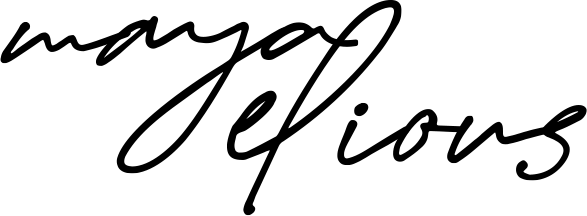


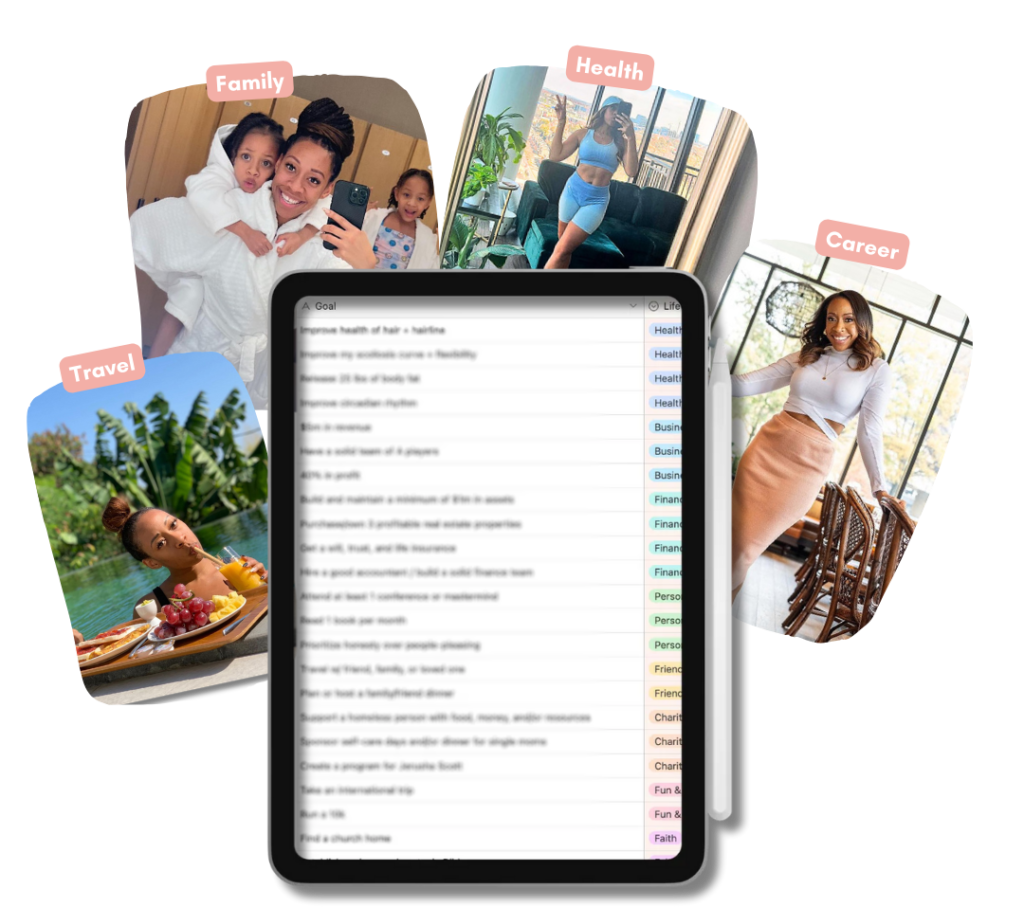
Great, great tips. Love how you structured your post too xx Thanks for sharing!
Thanks, Sarah! So glad you like the “new” structure. 🙂
So fabulous! Where was this 2 years ago? Thank you Maya!
Great read and info, I will be sending you my email for the free report. Also, I’m inviting you to post articles at will when and hopefully before my new website http://www.WhatRUGoodAt.com launches.
Hi, Maya! What you’ve explained here totally makes sense! As a newbie to blogging, this post allowed me to reflect on my mistakes and to identify how I can fix ’em. Like you said, a website is never done, so I’m looking forward to drastically improving from where I started.
Also, I’ve just listened to the Power of We series episode where you discuss with Kayla how Periscope has been a part of your branding, and I’m convinced that I need to hop onto this platform, stat! Thank you for sharing your insight. I hope to join the Maya Militia once I’ve created my account. Here’s to our successes!
Thanks so much for your comment, Jamae! I’m so glad you found this post helpful. 🙂 I LOVED doing that interview with Kayla.
P.S. – You can join the #MayaMilitia by signing up for my free email course. 🙂
Thanks for including my coming soon page in the post. Got the tip to include a lead magnet by one of my favorite bloggers (YOU!)! I’ve been loving the post/page templates in the Divi Builder, it makes my series so much easier to setup!
Really really enjoyed this post. I’ve had a blog for th epast two years, but now I’m building an author site, to focus all my material there. The site in still under construction, so your advice comes just at the right time.
Thanks so much for sharing
This is an extremelly helpful post. Thank you very much for your insights and details. I didn´t even think about getting an audience before I had my blog totally ready. Great thata I found your pin now that I am rebranding 🙂